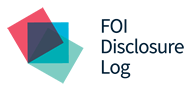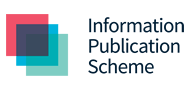Personal radiation monitoring is a simple and effective way to keep track of your occupational radiation exposure. Radiation exposure has a cumulative effect and lifetime monitoring may be needed.
Who needs to be monitored?
If you work with or near ionising radiation sources, you may be required to wear a personal monitoring device.
How does the monitoring service work?
Different industries and occupations may require different types of monitors. Refer to our monitor types below to identify the most suitable monitor(s) for your workplace.
Monitors available at ARPANSA
Below are descriptions of the monitors we provide with some industry examples to help you select the monitor(s) you need.
| Monitor type | Monitor image | Description | Industry use examples |
| Whole Body OSL |

| This is our flagship monitor, designed to meet the needs of most of our customers. It measures photons (x-rays and gamma rays) and beta radiation in Hp(10) and Hp(0.07). | Radiology, radiotherapy, nuclear medicine, veterinary, industrial radiography, mining, dentistry, chiropractic |
| Neutron |

| Like the Whole Body OSL monitor, but with an additional component to measure fast neutrons in addition to photons. | Industrial radiography (241Am-Be source), non-destructive testing, borehole logging, radioisotope production, moisture and density gauges, certain mining and processing activities, certain oncology and research applications |
| Extremity |

| Used in combination with either a Whole Body OSL or a Neutron monitor to measure exposure to the hands in Hp(0.07) for workers who handle radioactive sources. | Nuclear medicine, radiotherapy (brachytherapy), interventional radiology, fluoroscopy, veterinary, industrial radiography |
| Eye |

| Used in combination with either a Whole Body OSL or a Neutron monitor to measure exposure to the lens of the eye in Hp(3). | Interventional radiology, fluoroscopy |
| Radon |

| Measures radon average concentration. Can be worn on the body to measure personal dose or used as an area monitor. Typically used in underground workplaces or enclosed spaces where radon gas can accumulate. | Underground mines, caves |
Once you’ve selected the appropriate monitor(s), follow these steps:
- Register your centre
Complete the new centre registration webform to get started. If you need help choosing the right monitor type(s), contact us at prms@arpansa.gov.au or call 1800 678 112. - Register wearers and order monitors
Use the registration form to list your current wearers and request any spare monitors if needed. Monitors will be dispatched to your centre for each registered wearer, along with any spares. A free control monitor is automatically included with every batch — no need to order it separately. Once your registration is processed, you can register additional wearers and order spare monitors through the PRMS Portal. - Log in to the PRMS portal
After your registration is processed, you’ll receive access details for the portal. Log in to manage wearers and portal users, order monitors and track orders, update monitor usage, access dose reports, and export data. - Monitor your workers
Workers can begin wearing the monitors as soon as they arrive. - Change over the monitors
New monitors will be dispatched several weeks before the next wearing period begins. Swap the new monitors for the old ones on or around the end date of the current wearing period. - Return the old monitors
Send the old monitors — including the control — back to PRMS using the original reusable purple mailbag or box. Affix the return sticker over the old label. Arrange a courier pickup through your organisation or drop the package at an Australia Post outlet. - Update the portal
If the actual usage or wearing dates differ from the planned ones — or if spare monitors were used — update these details in the PRMS Portal. Keeping this information accurate ensures correct dose reporting and helps maintain compliance with monitoring requirements. - Check your dose report
Once the returned monitors are received, our lab will analyse them and issue a dose report, typically within two weeks. The report will be emailed and uploaded to the portal.